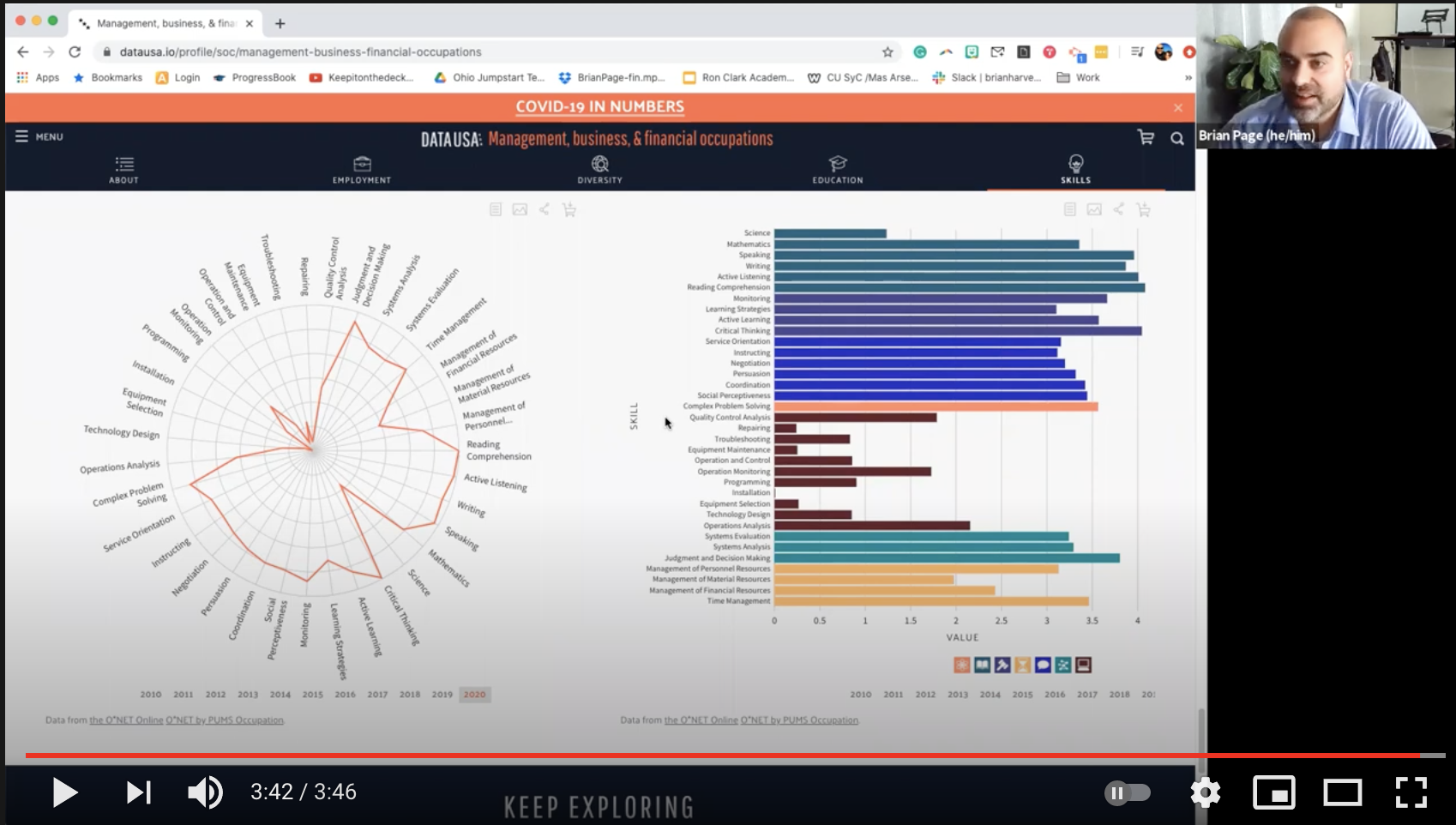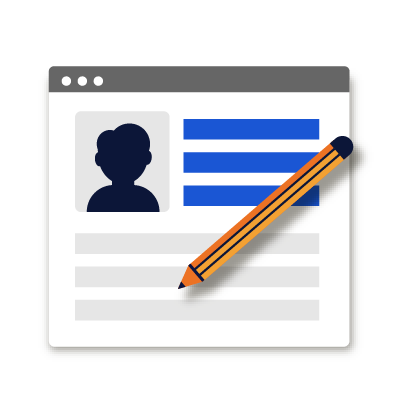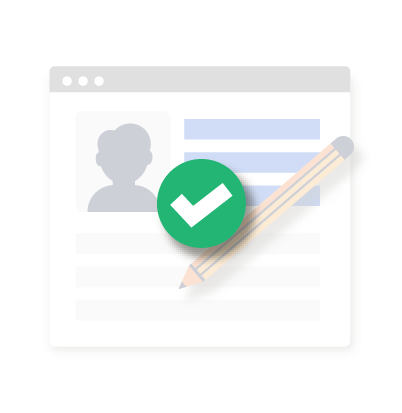JACKPOT! The Data USA Interactive
Data USA is the greatest interactive I have ever seen. Highlighted with orange boxes below are the primary categories you want to click on when exploring the site.
These data visualization tools can be used in countless ways. You can always go straight to the site yourself and think through ways you can use it. For those who wanted this work done for you, you’re in luck. Here’s what I’m going to share in this post:
- The Interactive: A 4 minute tutorial on how to use the interactive, designed in a way that you can share it with your students for them to use to research themselves.
- The VizBuilder Tool: A 2-minute tutorial for using the Viz Builder tool. This is ideal for teachers who want to create custom illustrations and graphics for lessons.
- Classroom Ideas: 10 ways you can incorporate the Interactive into your classroom, using existing NGPF resources.
Classroom Ideas
Budgeting Unit
1. You can simply swap out the article as of April 2021 we use for the COMPARE: Select a City to Live In activity and replace it with USA (Jobs and Places)
2. There are countless ways to use USA (Jobs and Places) as a resource for our CREATE: A Salary-Based Budget activity.
3. Part II of our COMPARE: Find an Apartment activity is a perfect place to use Data USA (Jobs and Places) to dive deeply into the city details students need to better understand the cost of living differences from one city to the next and understand the community feel of each city.
Paying for College Unit
4. The fastest and easiest way to add Data USA (University Search) to our current activities is to simply add it as the 11th tool to review in our ANALYZE: Online Tools for Paying for College activity.
We have two similar interactive handouts that you can modify to include Data USA (University Search). In each handout, students can follow up their findings with a more extensive data dive into the school(s) they explored from the original interactive handout:
5. INTERACTIVE: How Much Will Your College Actually Cost?
6. INTERACTIVE: Which Colleges Help Low Income Students the Most?
7. Have students play Payback and then use Data USA (University Search) as an exploration tool to conduct a college search as a follow-up assignment.
Careers Unit
8. Our INTERACTIVE: What is the Most Common Job in Each State? is a start for students to explore different career fields. The handout prompt 13. “Now that you have seen what the most common jobs have been in your state and the country, is there a specific industry that you might explore as a career choice? Why or why not?” is the ideal place to insert Data USA (Industries) or Data USA (Jobs) and send students down the path toward a career exploration activity specific to their interests and skillsets.
9. DATA CRUNCH: Which Careers Are Growing Fastest? is a popular activity. You can use the Data USA Viz Builder tool to create your own data crunch!
10. Use the Question of the Day (Updated): What 3 jobs are projected to be the fastest-growing over the next decade? as the hook to model how to use Data USA (Jobs) using the first two jobs, and then allow students to explore jobs they are interested in learning more about.
About the Author
Brian Page
Making a difference in the lives of students through financial capability is Brian’s greatest passion. He comes to NGPF after fifteen years of public school teaching where he was the ‘11 Ohio Department of Education recipient of a Milken National Educator Award, the CEE Forbes Award winner, and a Money Magazine/CNN "Money Hero". He served on the working group for President Obama's Advisory Council on Financial Capability. He has private school experience as a Trustee for the Cincinnati Country Day School and was a past Ohio Jump$tart President. Brian holds a BBA and M.Ed. When Brian isn’t working alongside his NGPF teammates he is likely spending time with his wife, three children, and dog; hiking, or watching Ohio State football.
SEARCH FOR CONTENT
Subscribe to the blog
Join the more than 11,000 teachers who get the NGPF daily blog delivered to their inbox: